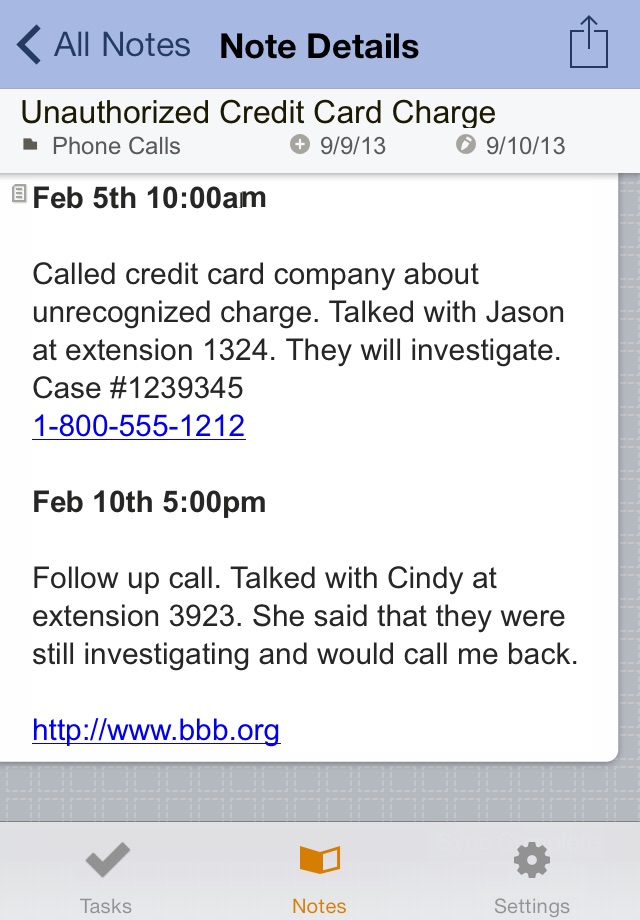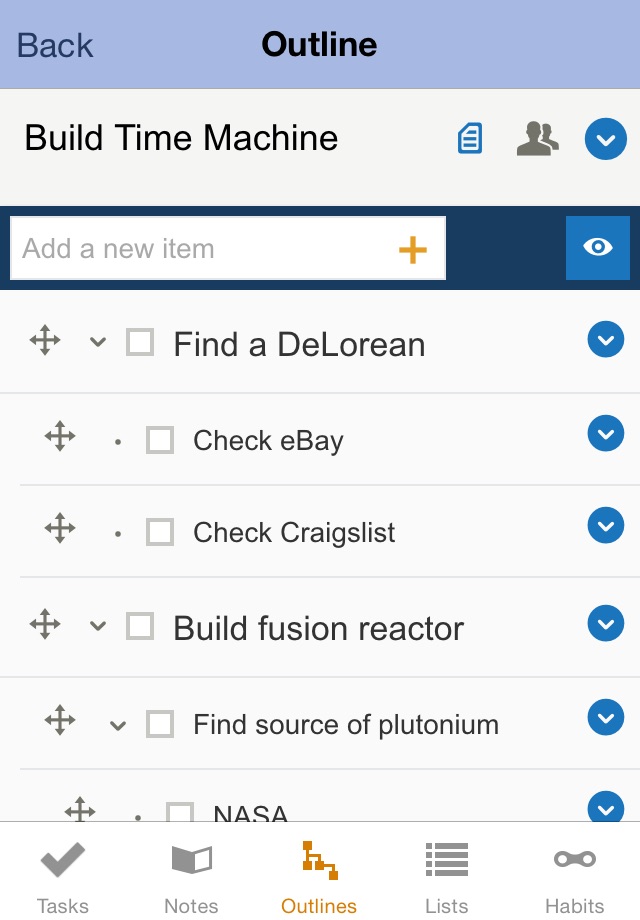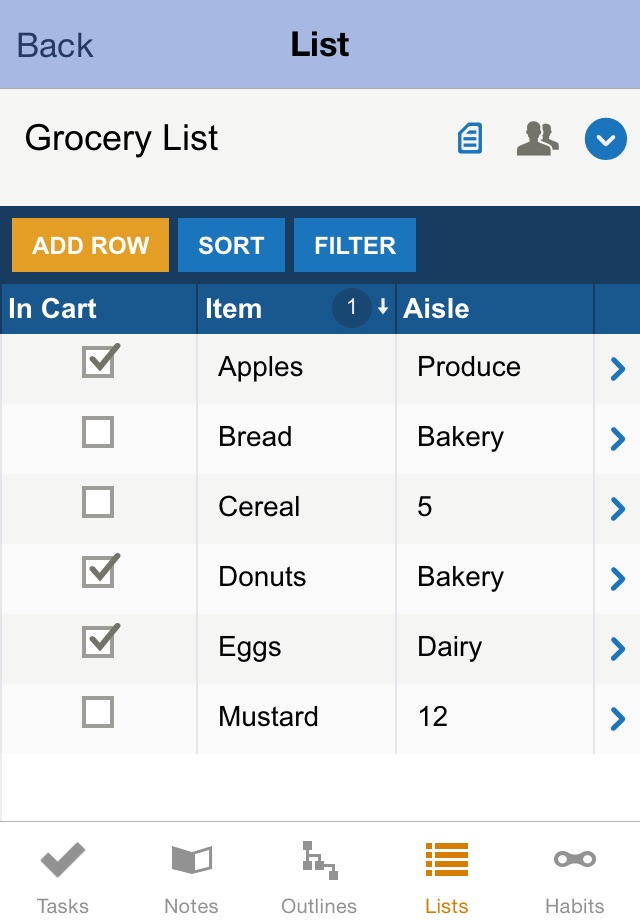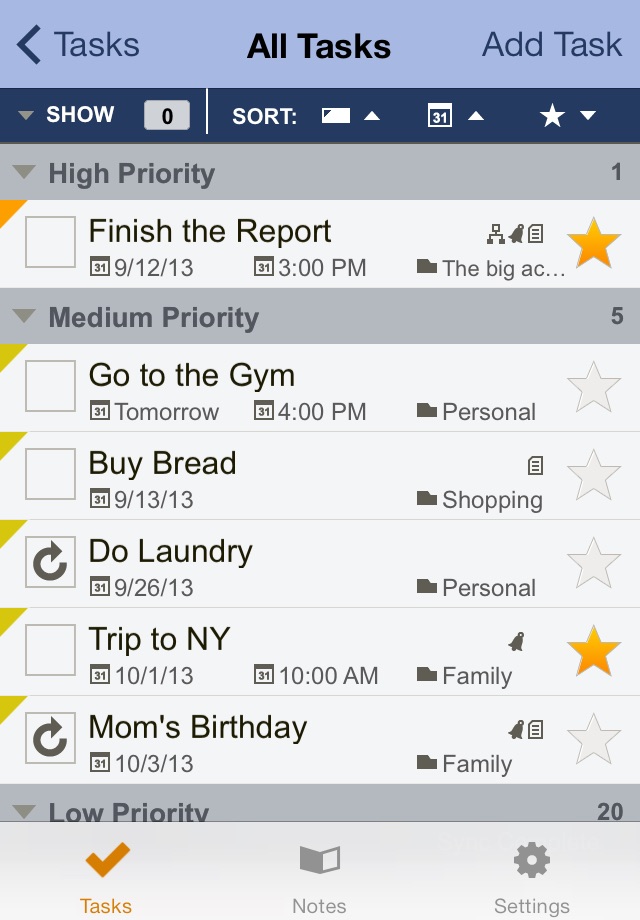
Toodledo is a powerful productivity tool for organizing your to-do lists and notes, tracking your habits and making outlines and lists.
Toodledo works with Apple Watch! View, add and complete tasks on your wrist.
Toodledo is flexible enough to work with many different productivity styles. You can use the popular GTD methodology, or you can use your own system. You can keep things simple, or you can add as much complexity as you need. Keeping track of your to do list has never been easier.
Macworld rated Toodledo 4½ stars saying, "...the most impressive element of Toodledo; somehow, it doesn’t feel like “settings overload”—I feel fully empowered to customize the app to match exactly my desired workflow."
With Toodledo you can:
◆ Track the priority, start date, due date, time, length or status of a task.
◆ Assign the task to a folder, context or goal.
◆ Flag the task with a visual star or tag it with keywords and notes.
◆ Get audible popup alarms.
◆ Create tasks that repeat on a schedule of your choosing.
◆ Start and stop timers to keep track of time spent on projects.
◆ View your tasks on a map and get proximity alerts when you are near a location where you have things to do.
◆ Search, filter, sort and drill down into your tasks in a variety of ways to see the subset of tasks that are useful right now and ensure that important tasks float to the top.
◆ Quickly find important tasks with the "Hotlist". This smart to do list is automatically filled with important tasks based on a mathematical formula.
◆ Protect your tasks with a passcode.
◆ Securely sync with Toodledo to backup your data and sync between devices.
◆ Imports from Reminders, allowing you to add tasks with your voice.
◆ Share your accomplishments with built in Twitter and Facebook support.
◆ Organize and permanently store your longer free-form notes in the Notebook section.
◆ Make hierarchical outlines to organize your ideas in the Outlines section.
◆ Make customizable lists for any purpose with the Lists section.
◆ Make good habits and break bad habits. Track your progress with our Habits section.
Works on all iOS devices. Some features are only available on certain devices and OS versions. Continued use of GPS running in the background can dramatically decrease battery life.